RUM (Real User Monitoring) Chrome Plugins
RUM (Real User Monitoring) Chrome Plugins allow you to asses the client side performance using chrome plugins without any dependencies on any installation.
1. Lighthouse by Google
Lighthouse is an open-source RUM (Real User Monitoring) Chrome Plugin for running audits to improve web page quality. It’s integrated into Chrome’s DevTools and can be also installed as a Chrome extension or CLI-based tool. It’s an indispensable tool for measuring, debugging and improving the performance of modern, client-side apps (particularity PWAs).
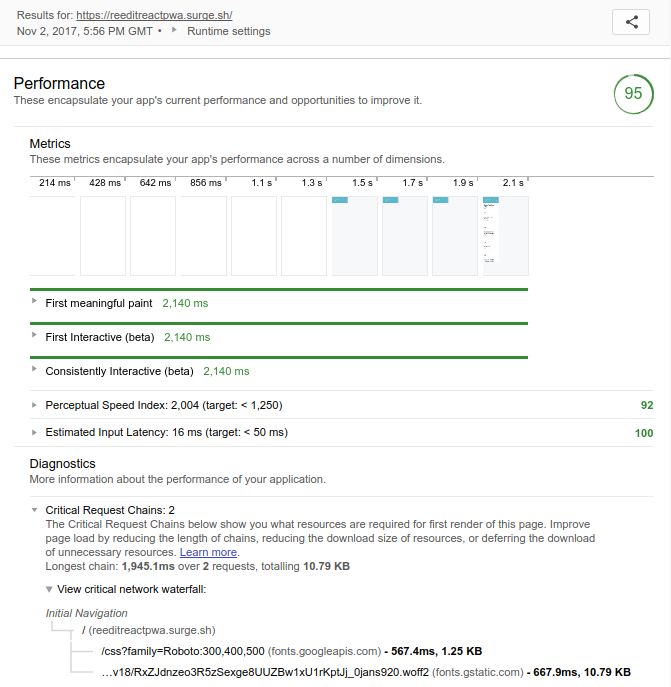
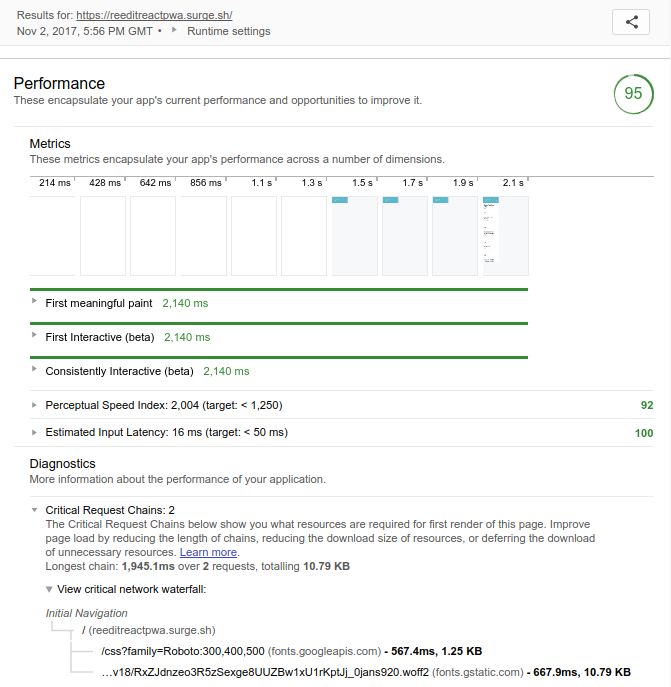
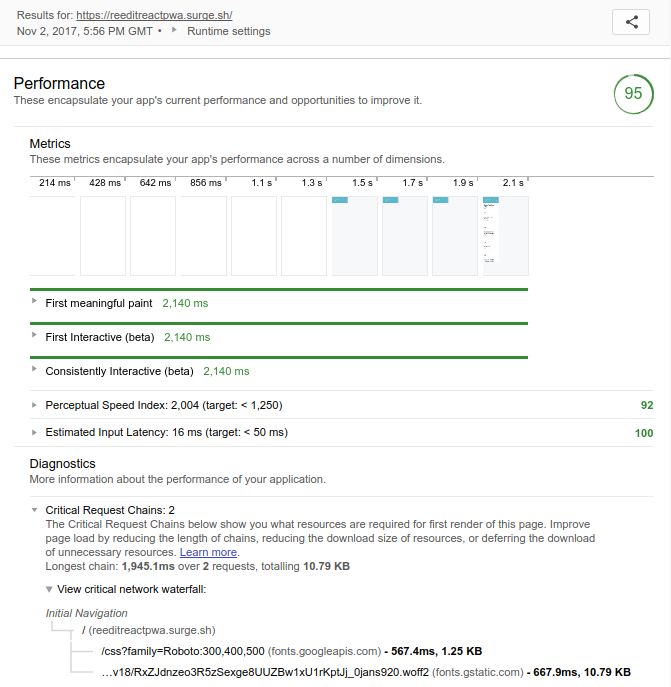
You can find the extension from the Chrome Web Store.
Or you can install Lighthouse, from npm, on your system with:
npm install -g lighthouse
Then run it with:
lighthouse <url>
You can use Lighthouse programmatically to build your own performance tool or for continuous integration.
2. Lightcrawler
You can use LightCrawler to crawl your website then run each page found through Lighthouse. This is also widely used RUM (Real User Monitoring) Chrome Plugin.
Start by installing the tool via npm:
npm install --save-dev lightcrawler
Then run it from the terminal by providing the target URL and a JSON configuration file:
lightcrawler --url <url> --config lightcrawler-config.json
The configuration file can be something like:
{
"extends": "lighthouse:default",
"settings": {
"crawler": {
"maxDepth": 2,
"maxChromeInstances": 5
},
"onlyCategories": [
"Performance",
],
"onlyAudits": [
"accesskeys",
"time-to-interactive",
"user-timings"
]
}
}
3. YSlow
YSlow is a JavaScript bookmarklet that can be added to your browser and invoked on any visited web page. This tool analyzes web pages and helps you discover the reasons for slowness based on Yahoo’s rules for high-performance websites.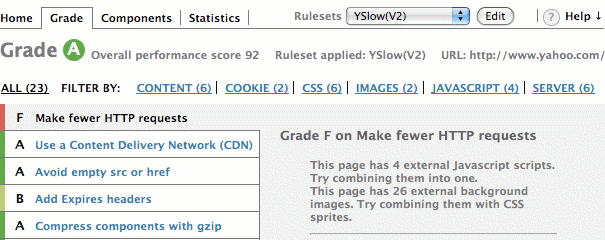
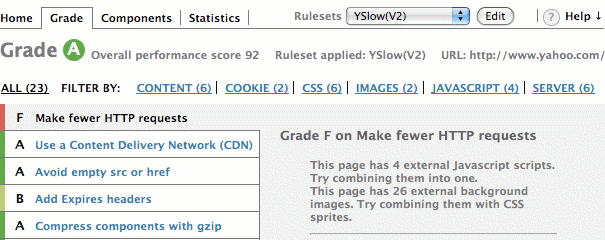
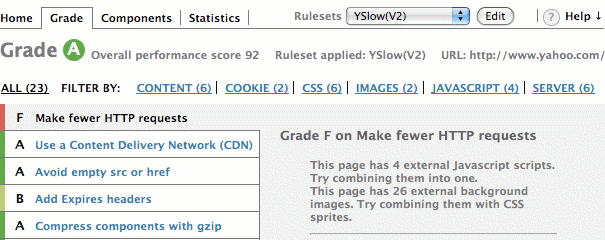
You can install YSlow by dragging and dropping the bookmarklet to your browser’s bookmark bar. Find more information here.
4. Page Performance
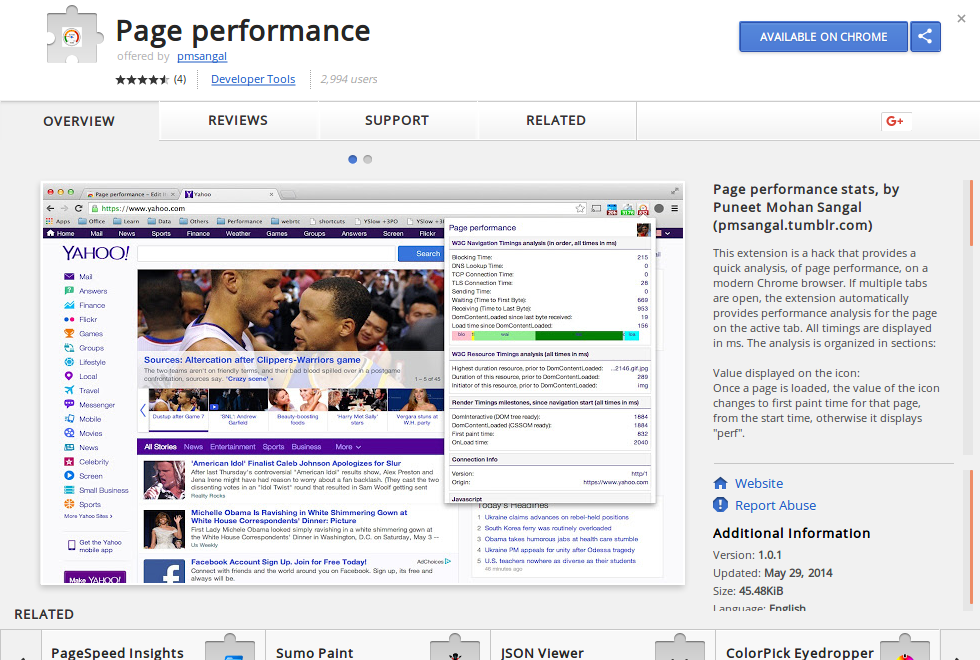
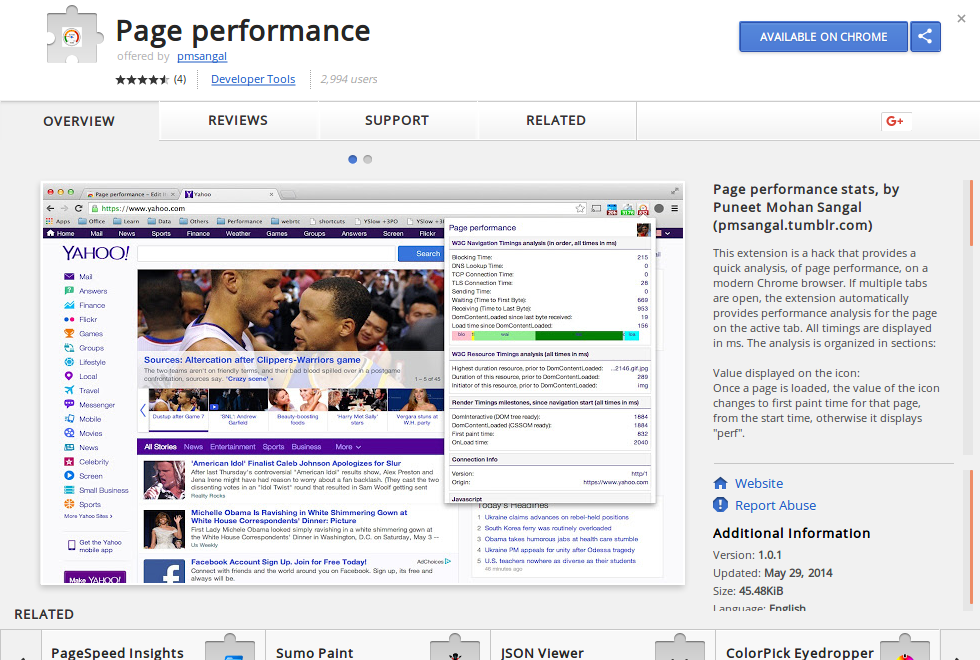
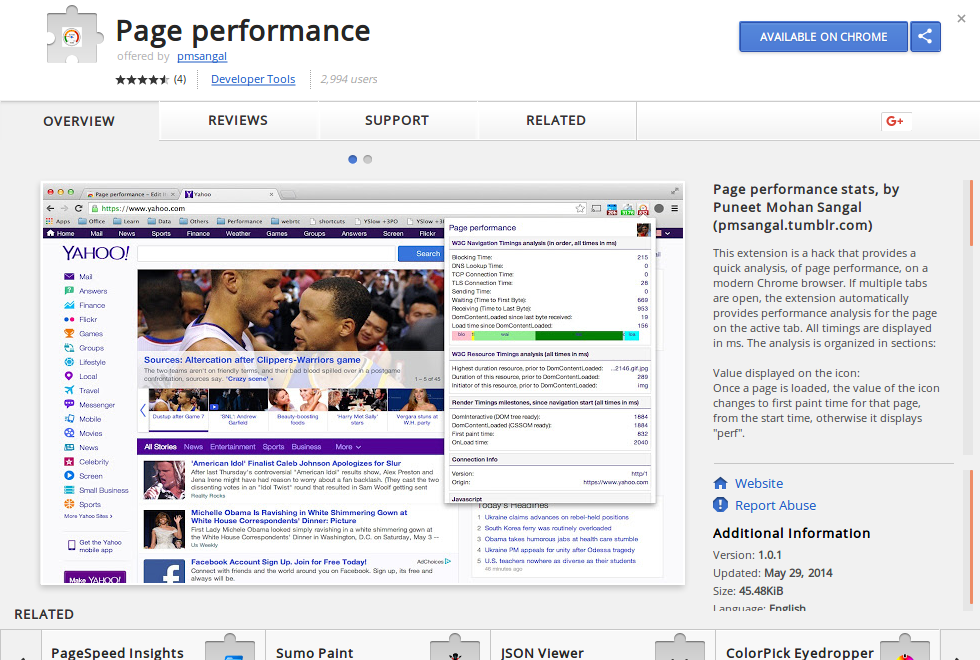
Page performance is a Chrome extension that can be used to run a quick performance analysis. If you have many tabs open, the extension will be invoked on the active tab.
