Retrace
SQL Monitors Page – Retrace
Click on the Monitoring tab and click on the SQL Queries link.
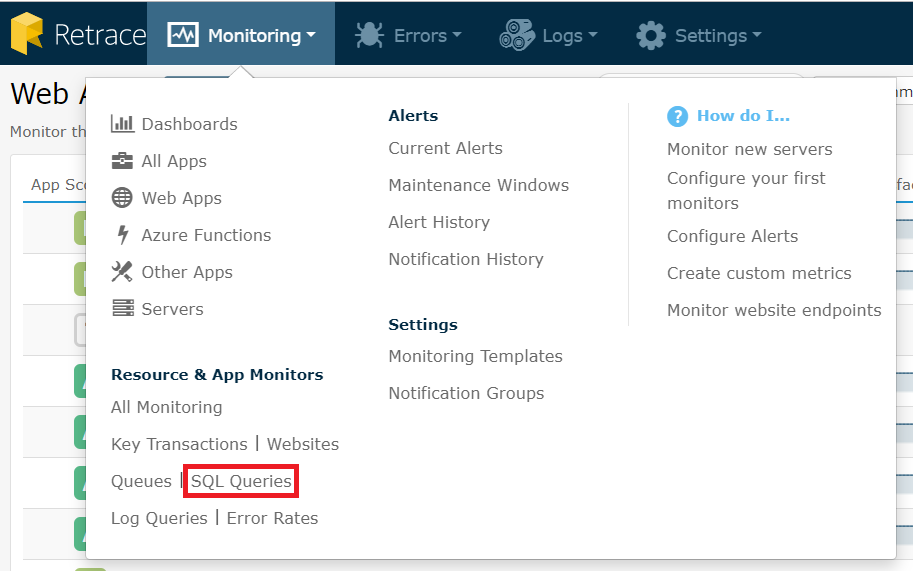
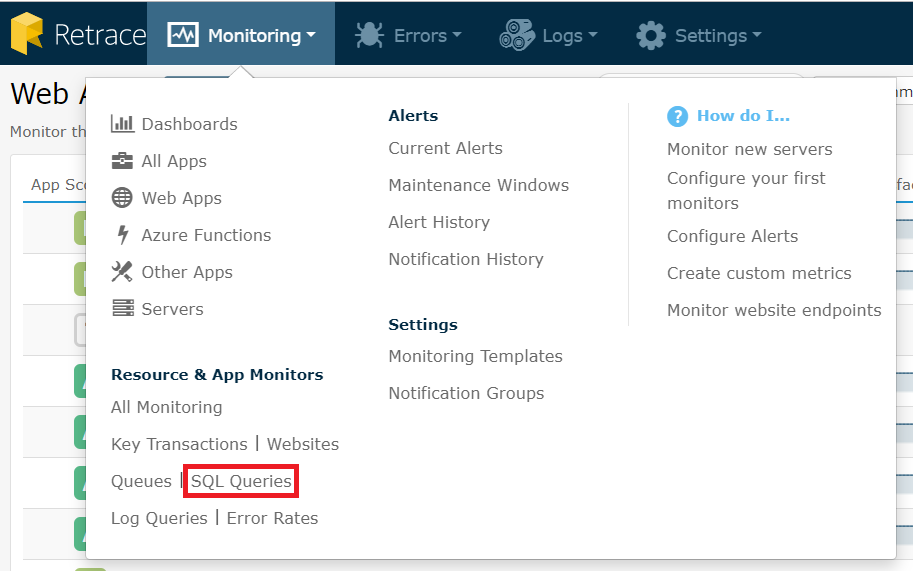
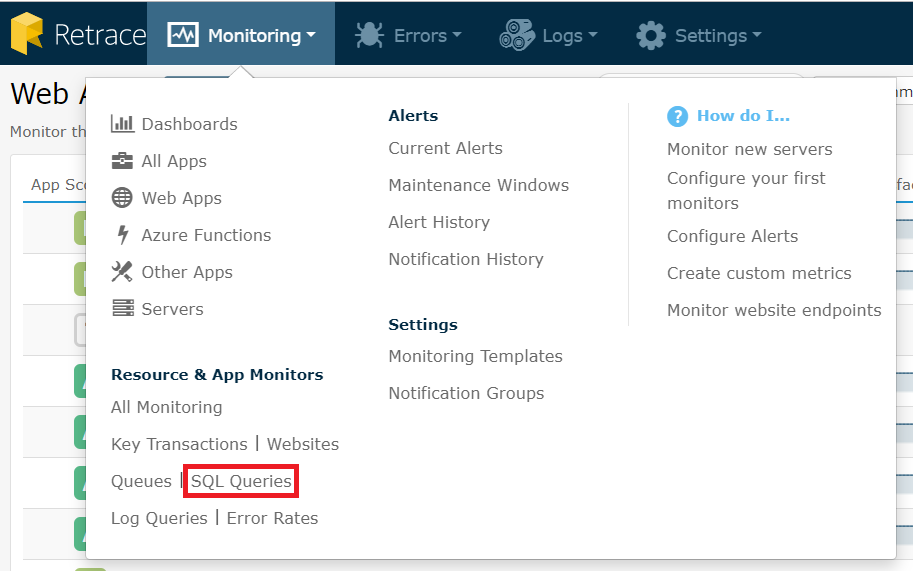
Click on the Add New button to configure a new monitor.
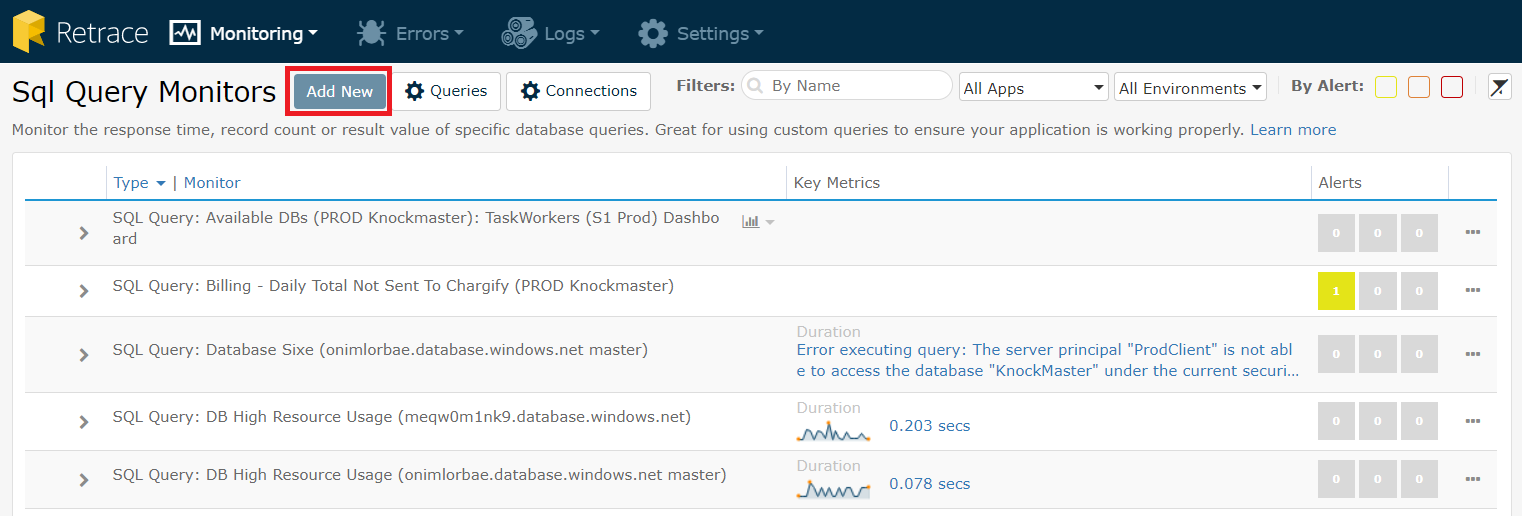
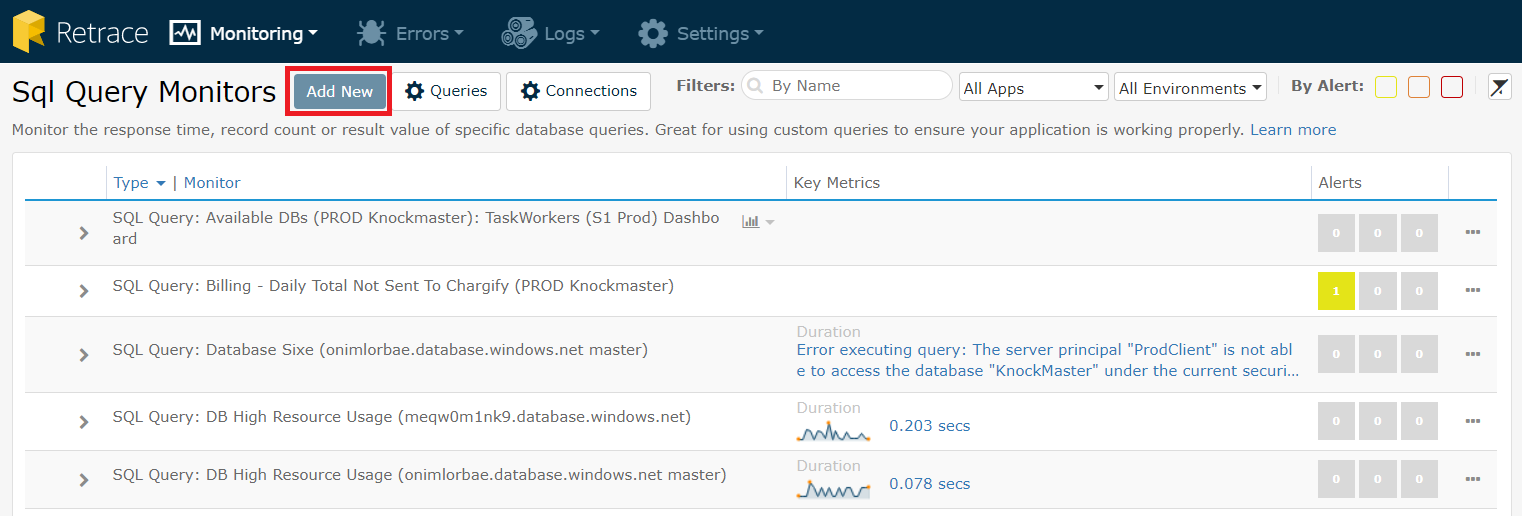
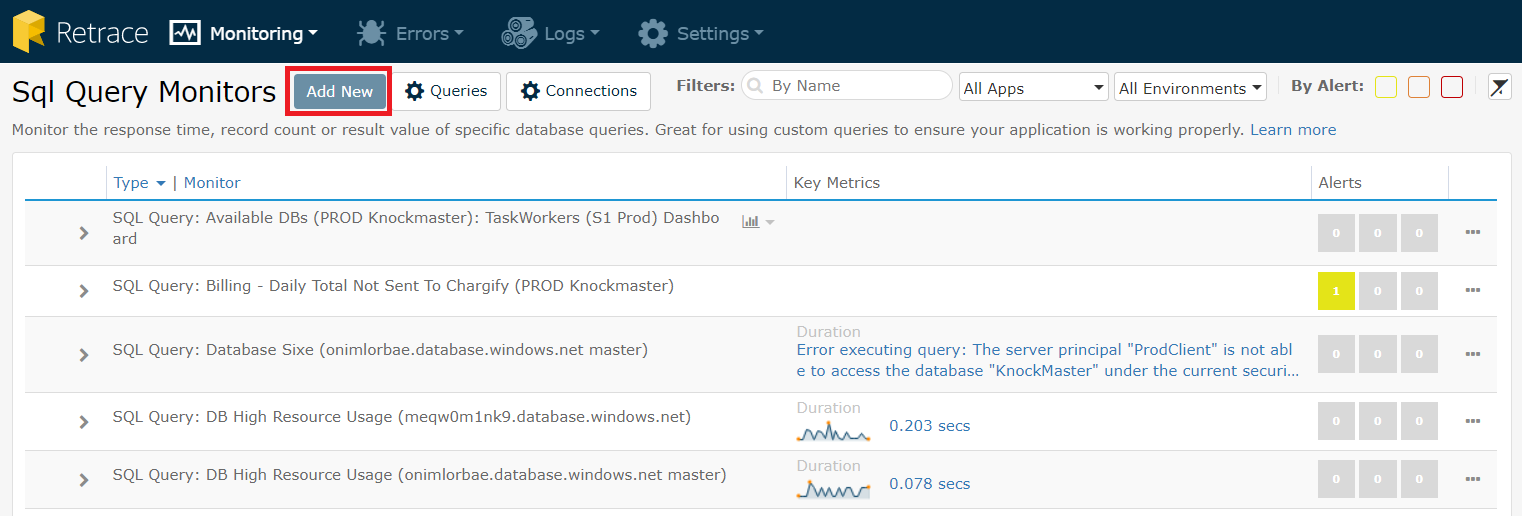
Select A Type Of Query To Monitor
You will be given the option to create new a monitor from an existing query or to create a new query to be monitored.
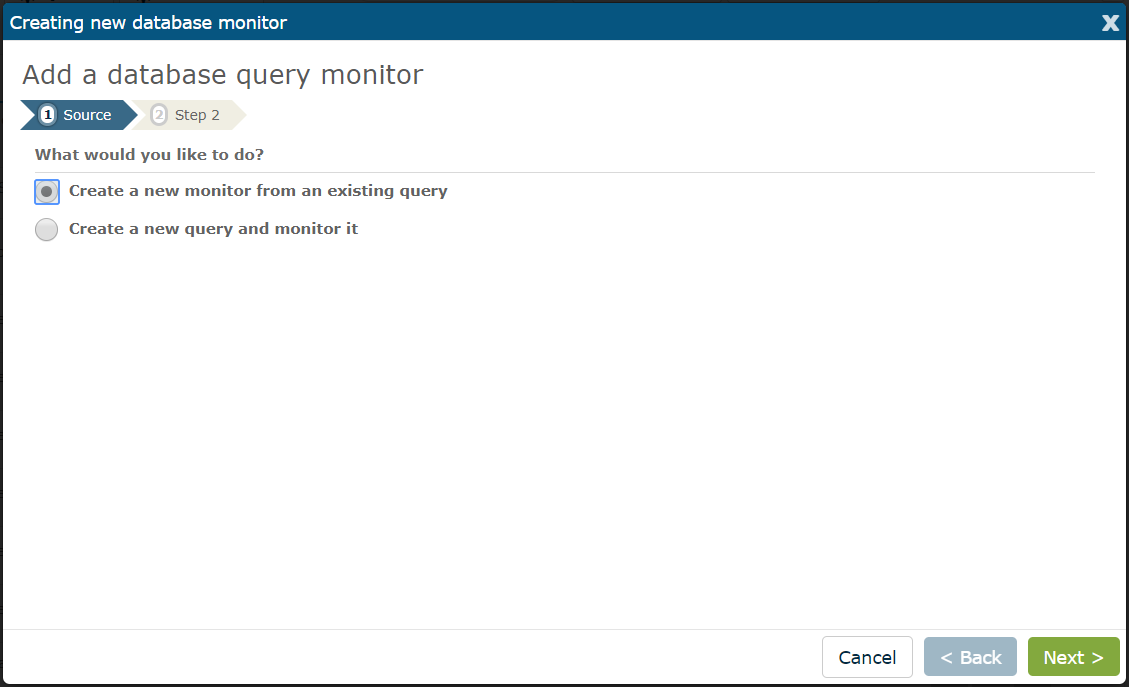
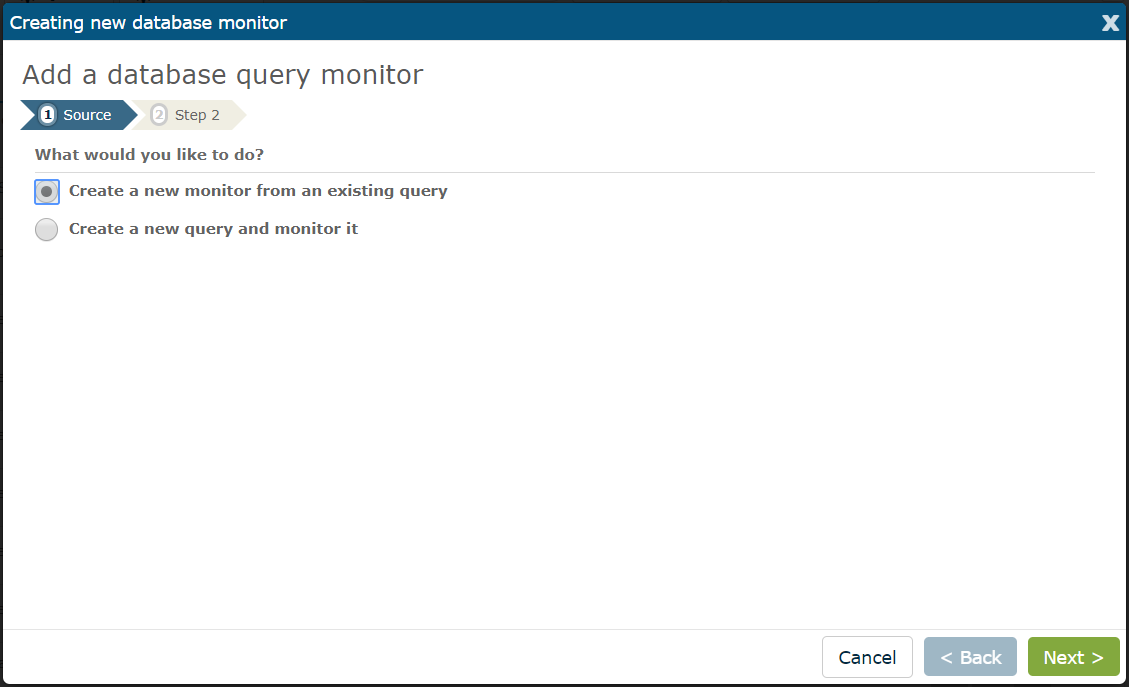
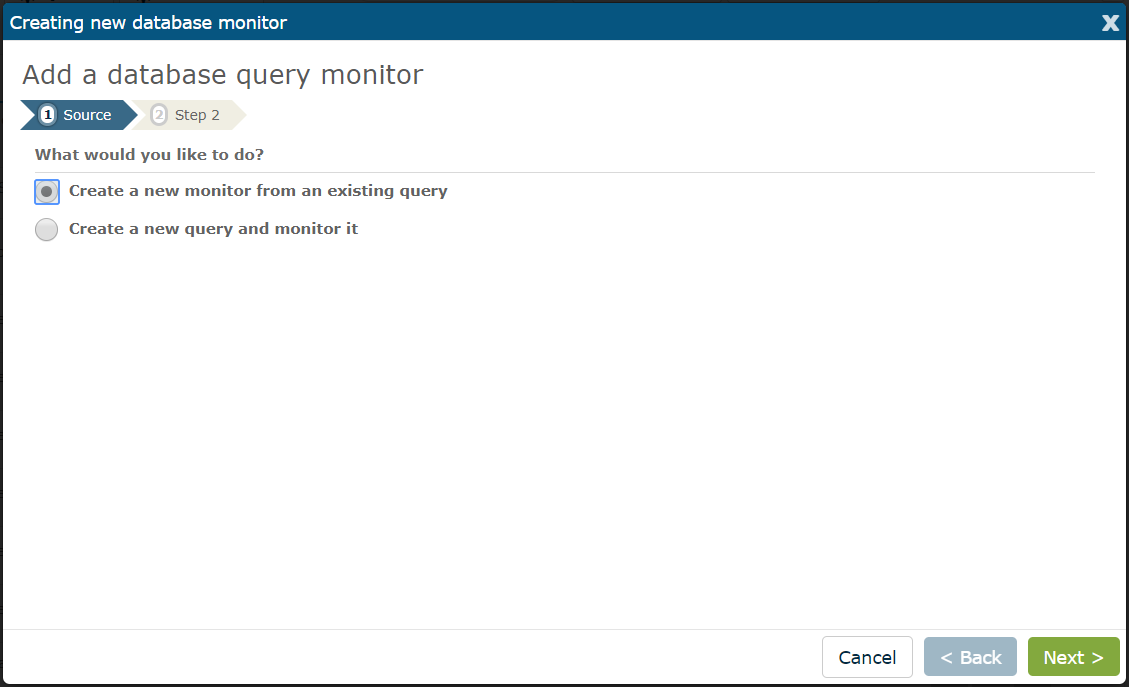
Retrace supports SQL Server, MySQL, Oracle, and PostgreSQL database types.
Select A Query And Connection
If you chose to use an existing query, you will select which query to use here. Next, you will choose an existing connection to run the query on. The query will be sent from an agent currently installed on one of your Active Devices.
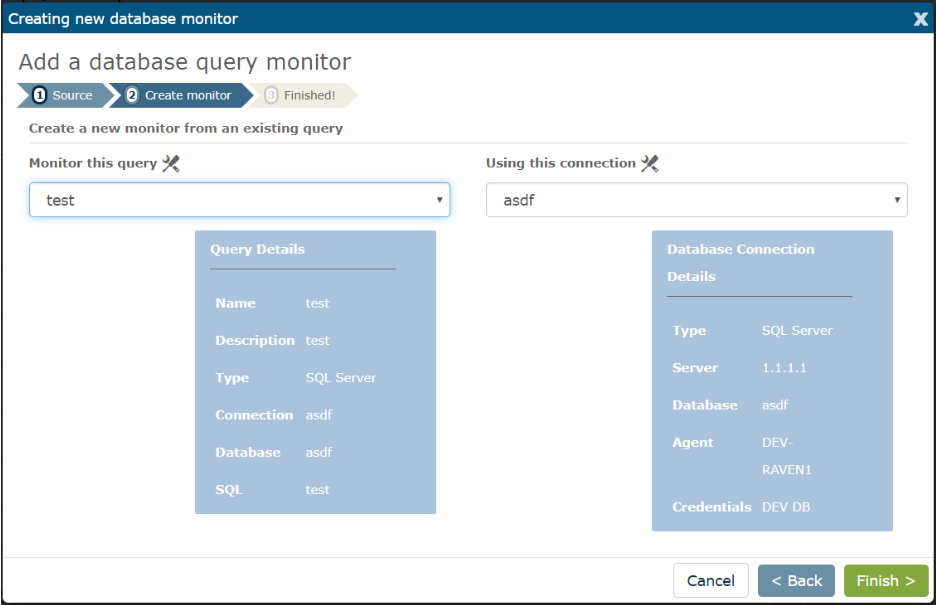
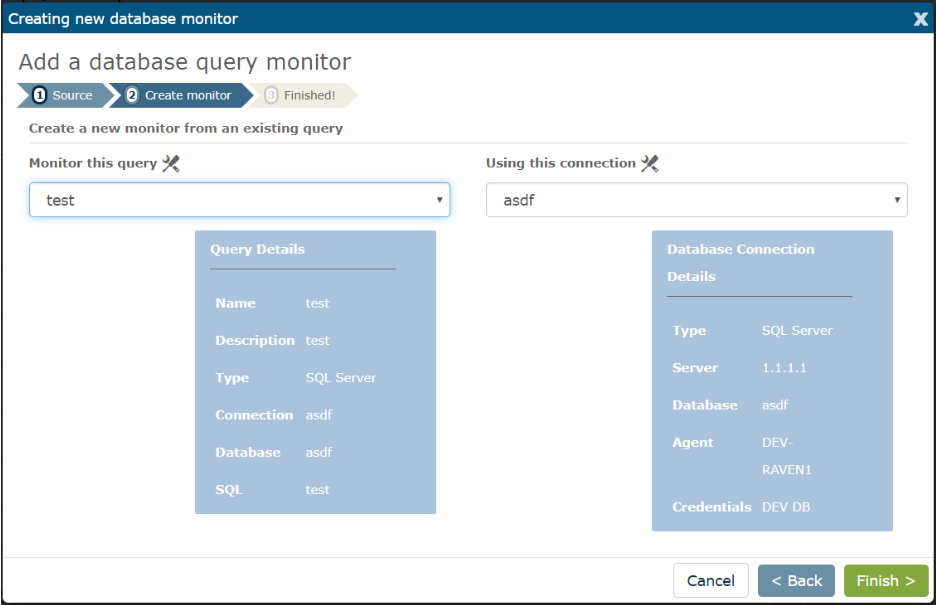
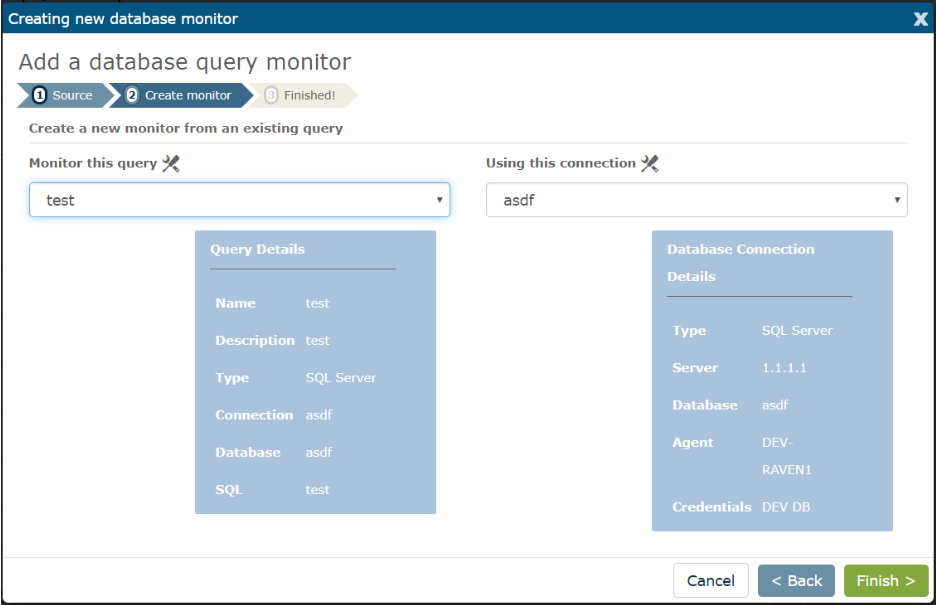
Once you create the SQL connection and select the query, you can then add and configure monitors.
Configure the Monitor
Below is an example of some settings you could configure to monitor a SQL query.
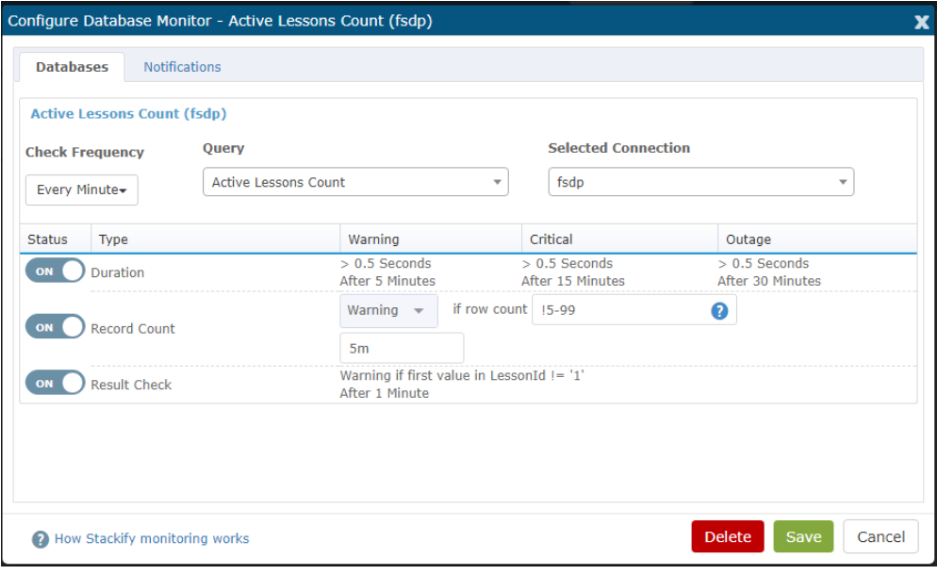
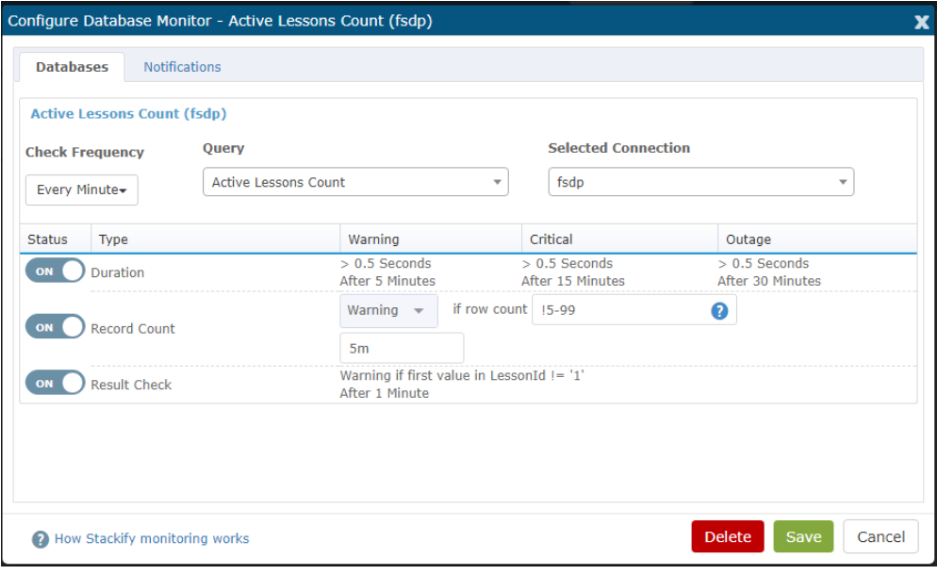
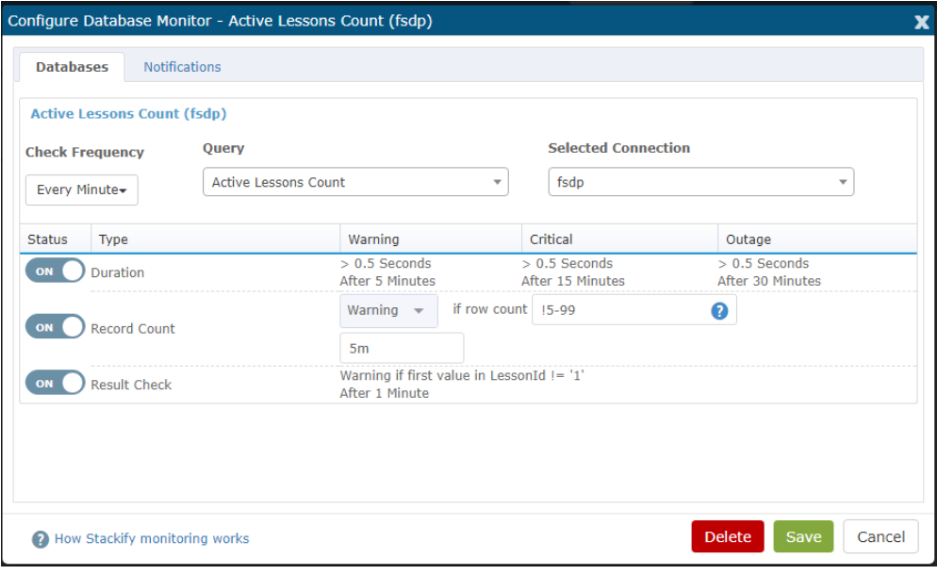
Duration: Depending on how long the SQL statement takes to execute, an alert could be set up to provide the notification.
Record Count: This warning will occur every time a record count is 1 or greater. In this case, this would alert you every time a customer is missing an email address in the database.
Result Check: This setting will check the value of the query results. This is especially useful if you want an alert for unexpected query results.
